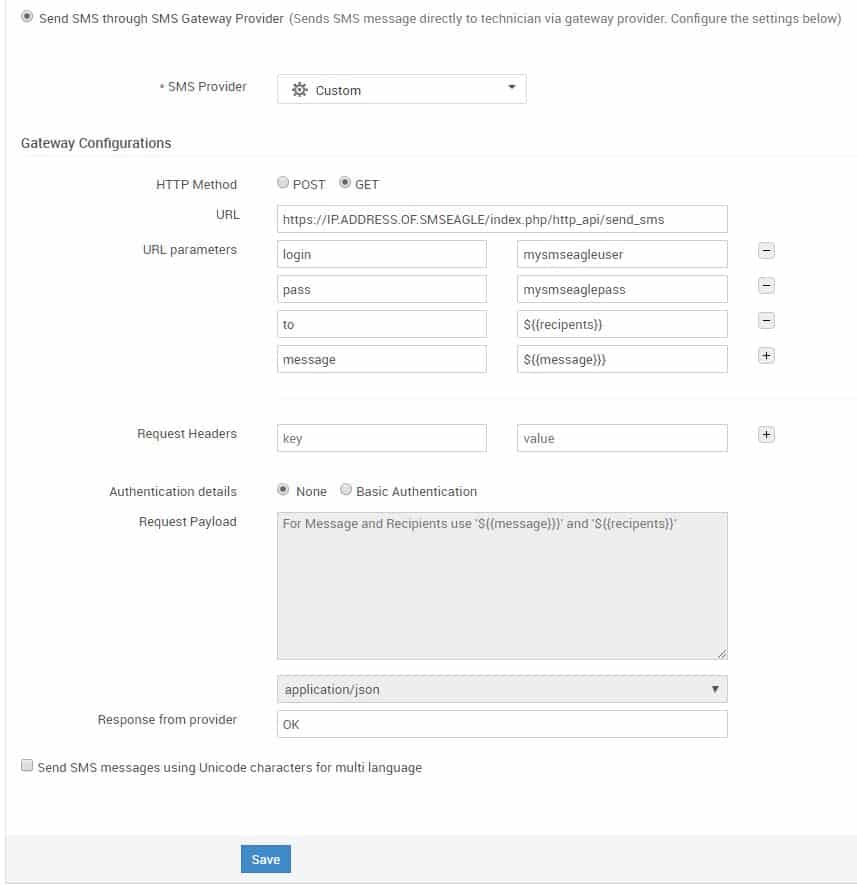Sök på Inuit
-
 Active Directory - IAM
Active Directory - IAM
-
IAM-lösning för att hantera och säkra identiteterAD360 ›
-
Active Directory auditing med machine learningADAudit Plus ›
-
Active Directory hantering och rapporteringADManager Plus ›
-
Active Directory hantering och rapporteringADManager Plus MSP ›
-
Identitetssäkerhet med adaptiv MFA, SSPR och SSOADSelfService Plus ›
-
Ta kontroll över din känsliga informationData Security Plus ›
-
Exchange server auditing och rapporteringExchange Reporter Plus ›
-
Molnbaserad identitetsplattform IAMIdentity360 ›
-
Enhetligt SIEM-verktyg med integrerade DLP- och CASB-funktionerLog360 ›
-
Microsoft 365 hantering och rapporteringM365 Manager Plus ›
-
Microsoft 365 säkerhetM365 Security Plus ›
-
Backup och recovery av Active Directory & ExchangeRecoveryManager Plus ›

Active Directory Management
Våra produkter inom Active Directory Management
-
-
 Business Intelligence
Business Intelligence
-
Avancerad IT-analys i molnet eller on-premises.Analytics Plus ›

Business Intelligence för IT
Våra produkter inom Business Intelligence för IT
-
-
 Helpdesk
Helpdesk
-
IT asset managementAsset Explorer ›
-
Komplett helpdesk med - on-premise | molntjänstServiceDesk Plus ›
-
Komplett helpdesk-lösning för managed service providers.ServiceDesk Plus MSP ›
-
Kundsupport med flera supportkanalerSupportCenter Plus ›

IT Service Management
Våra produkter inom IT Service Management
-
-
 IT-säkerhet
IT-säkerhet
-
Säker fjärråtkomst för privilegierade sessionerAccess Manager Plus ›
-
IAM-lösning för att hantera och säkra identiteterAD360 ›
-
Skyddar Salesforce mot skadligt innehållCloud Protection för Salesforce ›
-
Logghantering för molnplattformar som Azure, AWSCloud Security Plus ›
-
Ett omfattande skydd utöver Microsofts 365-säkerhetCollaboration Protection ›
-
Skicka stora filer säkertCryptshare ›
-
Ta kontroll över din känsliga informationData Security Plus ›
-
Helhetstäckande cybersäkerhetsplattform.Elements Cloud ›
-
Övervaka din IT-miljöstatus, upptäck och svara på målinriktade attacker snabbt.Elements EDR ›
-
Fullständigt klientskydd i molnet med enkel installation från din webbläsare.Elements Endpoint Protection ›
-
Logghantering och SIEMEventLog Analyzer ›
-
Logghantering för MSSPEventLog Analyzer MSSP ›
-
Nyckelhantering - hantering och övervakning av SSH nycklar och SSL certifikatKey Manager Plus ›
-
Enhetligt SIEM-verktyg med integrerade DLP- och CASB-funktionerLog360 ›
-
Microsoft 365 säkerhetM365 Security Plus ›
-
Intelligent e-postsäkerhetMailMarshal ›
-
Privileged access securityPAM360 ›
-
Privileged account & password managementPassword Manager Pro ›
-
SCCM och Intune tredjeparts patchhanteringPatch Connect Plus ›
-
Patcha Windows, Mac, Linux och tredjeparts-applikationerPatch Manager Plus ›
-
Backup och recovery av Active Directory & ExchangeRecoveryManager Plus ›
-
Plattform för databassäkerhetTrustwave DbProtect ›
-
Filanalys i realtid av skadlig kodVarist Hybrid Analyzer ›
-
Sårbarhetsanalysverktyg för din IT-miljöVulnerability Manager Plus ›

IT-säkerhet
Våra produkter inom IT-säkerhet
-
-
 Klient och mobil
Klient och mobil
-
Säker fjärråtkomst för privilegierade sessionerAccess Manager Plus ›
-
Enhetlig hantering av datorer och mobila enheter - UEMEndpoint Central ›
-
Fjärrövervakning och hantering för MSPEndpoint Central MSP ›
-
Mobile Device Management för alla dina enheterMobile Device Manager Plus ›
-
SCCM och Intune tredjeparts patchhanteringPatch Connect Plus ›
-
Patcha Windows, Mac, Linux och tredjeparts-applikationerPatch Manager Plus ›
-
ProgramvarudistributionPrism Deploy ›
-
Sårbarhetsanalysverktyg för din IT-miljöVulnerability Manager Plus ›

Hantering av klienter och mobila enheter
Våra produkter inom Hantering av klienter och mobila enheter
-
-
 Low-code utveckling
Low-code utveckling
-
Low-code plattform för att bygga applikationerAppCreator ›

Low-code apputveckling
Våra produkter inom Low-code apputveckling
-
-
 Molntjänster
Molntjänster
-
Avancerad IT-analys i molnet eller on-premises.Analytics Plus ›
-
IT asset managementAsset Explorer ›
-
Skyddar Salesforce mot skadligt innehållCloud Protection för Salesforce ›
-
Ett omfattande skydd utöver Microsofts 365-säkerhetCollaboration Protection ›
-
Helhetstäckande cybersäkerhetsplattform.Elements Cloud ›
-
Övervaka din IT-miljöstatus, upptäck och svara på målinriktade attacker snabbt.Elements EDR ›
-
Fullständigt klientskydd i molnet med enkel installation från din webbläsare.Elements Endpoint Protection ›
-
Enhetlig hantering av datorer och mobila enheter - UEMEndpoint Central ›
-
Molnbaserad identitetsplattform IAMIdentity360 ›
-
Mobile Device Management för alla dina enheterMobile Device Manager Plus ›
-
Patcha Windows, Mac, Linux och tredjeparts-applikationerPatch Manager Plus ›
-
Komplett helpdesk med - on-premise | molntjänstServiceDesk Plus ›
-
Övervakning av hybrida IT-miljöerSite24x7 ›

IT Management som molntjänst
Våra produkter inom IT Management som molntjänst
-
-
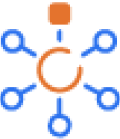 MSP
MSP
-
Active Directory hantering och rapporteringADManager Plus MSP ›
-
Fjärrövervakning och hantering för MSPEndpoint Central MSP ›
-
Logghantering för MSSPEventLog Analyzer MSSP ›
-
Molnbaserad SIEM-lösning för MSSP:erLog360 Cloud MSSP ›
-
Intelligent e-postsäkerhetMailMarshal ›
-
Mobile Device Management för MSPMobile Device Manager Plus MSP ›
-
Server- och nätverksövervakning för MSPOpManager MSP ›
-
Privileged access securityPAM360 ›
-
Nätverksövervakning och endpointhantering för MSPRMM Central ›
-
Komplett helpdesk-lösning för managed service providers.ServiceDesk Plus MSP ›
-
Övervakning av hybrida IT-miljöerSite24x7 ›
-
Filanalys i realtid av skadlig kodVarist Hybrid Analyzer ›
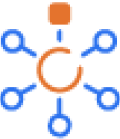
IT Management för Managed Service Providers
Våra produkter inom IT Management för Managed Service Providers
-
-
 Nätverk och server
Nätverk och server
-
Application performance monitoring (APM)Applications Manager ›
-
Bandreddsövervakning och trafikanalysNetFlow Analyzer ›
-
Automatiserad hantering av nätverkskonfigurationer och förändringarNetwork Configuration Manager ›
-
Proaktiv IT-infrastruktur-övervakningOpManager ›
-
Server- och nätverksövervakning för MSPOpManager MSP ›
-
IP -adress och switchport managementOpUtils ›
-
Övervakning av hybrida IT-miljöerSite24x7 ›

Nätverks- och serverövervakning
Våra produkter inom Nätverks- och serverövervakning
-
- Alla