Cloud migrationis a strategic move today for organizations across all industries - from finance and healthcare toretailand manufacturing - that want to take advantage of scalable, efficient and cost-optimized cloud resources. Ensuring a smooth transition from on-premises infrastructure to the cloud requires careful planning, systematic execution, and a clear focus on minimizing business risks throughout the process.
Cloud migration steps
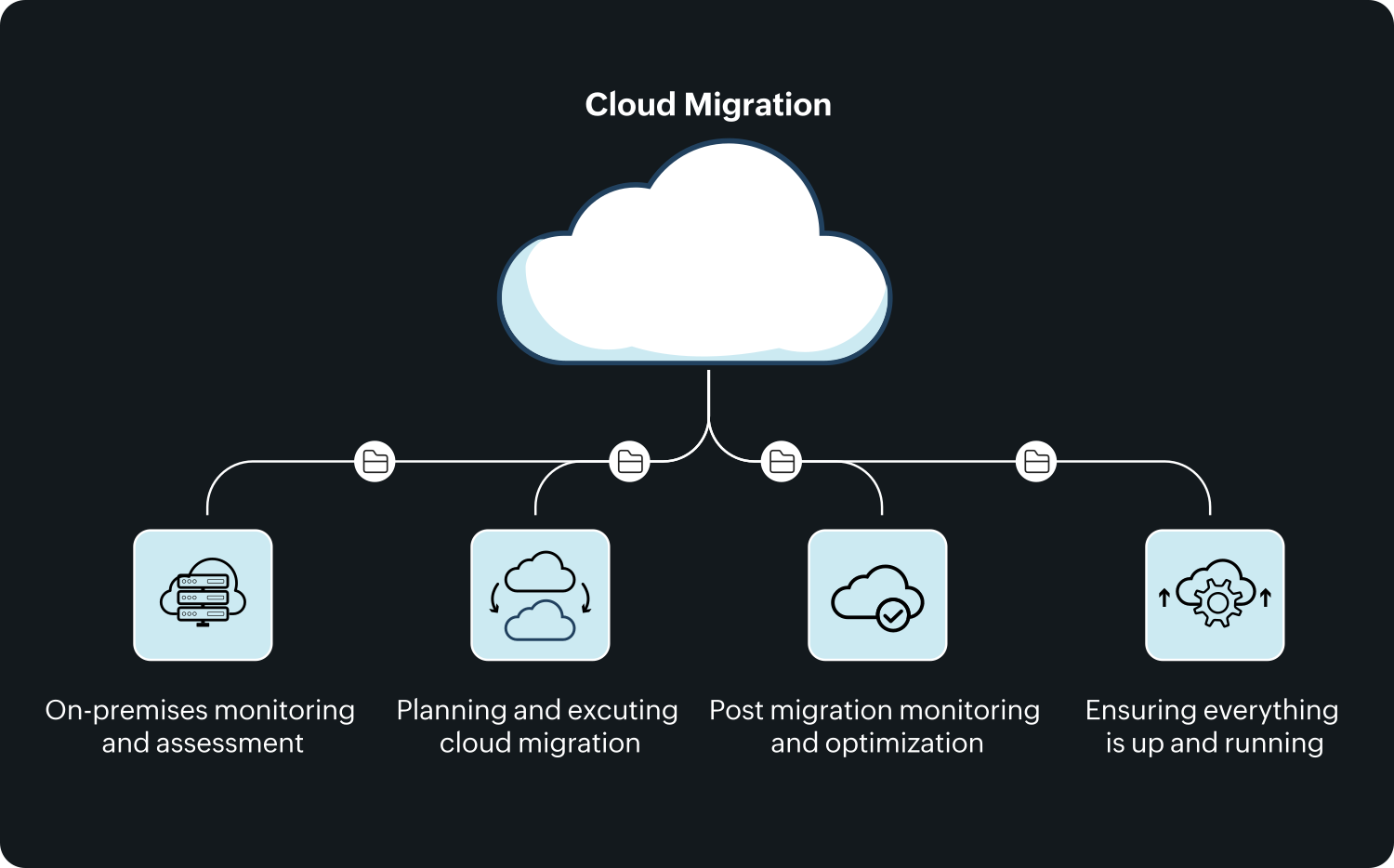
Cloud migration is a multi-step process, where monitoring and optimization are as important as the move itself. We walk you through the process step by step:
Monitoring and analyzing local systems
Before starting the migration, it isimportant to create a clear overview of the existing infrastructure. Map out which workloads,applications, databases and components are to be moved, establish performance metrics, and monitor system health to set relevant goals. We use our Site24x7 solution from ManageEngine in this example.
1. Inventory and categorize resources
Document all applications, databases, workloads and infrastructure elements - including legacy systems, business-critical applications and less important workflows. Site24x7's Service Maps give you an overview of applications and services based on dependencies, load and response times. Site24x7's CMDB integration with ManageEngine ServiceDesk Plus Cloud gives you insight into your entire environment, making it easier to optimize cost and resource utilization in the cloud.

2. Monitor and evaluate resource utilization
Analyze CPU, memory, storage and network before migration. This helps you size cloud resources correctly. Site24x7 provides insight into application performance, database issues and hardware/network usage. For example, you can identify bottlenecks in an e-commerce application (e.g. high CPU load during traffic peaks) and address these before migration.

3. Identify objectives and risks
Not all applications are suitable for the cloud straight away - some may require modification, redesign or decommissioning. Conduct a risk analysis, taking into account security requirements, regulations and potential disruption. Site24x7 helps you identify high-latency applications or vulnerable services before the move.
4. Establish performance benchmarks
With Site24x7, you set performance benchmarks such as latency, throughput, response times and error rates for the local environment. This data then becomes the benchmark after the move, to ensure the desired performance in the cloud. For example, companies moving fraud monitoring can measure transaction latencies before migration and compare with the result afterwards.
Planning and implementing the cloud migration
Once the on-premises environment has been inventoried and assessed, it's time to plan the migration itself. This involves choosing the right cloud model and provider, determining the approach to migration and preparing workloads.
1. Choose the right cloud model and provider
Depending on your industry and needs, choose between public, private or hybrid cloud. Some industries require private clouds to meet security and regulatory compliance, while smaller businesses often choose public clouds for cost efficiency. Choose your provider (e.g. AWS, Azure or GCP) based on access to regions, pricing and specific services - such as AI/ML. Check that your provider offers monitoring - Site24x7 enables centralized control of workloads across AWS, Azure, GCP and OCI.
2. Choose the appropriate migration strategy
Common strategies are:
- Lift and shift (rehosting): move applications without modification.
- Replatforming: Customize to take advantage of cloud benefits.
- Repurchasing: Switch to SaaS solutions.
- Refactoring: Restructure to cloud native.
A bank may choose to quickly move non-critical workflows with a lift-and-shift approach, while a software company may optimize for the cloud via replatforming.
3. Plan the data migration
Data migration is one of the most business-critical steps. Choose the right tool (such as AWS DataSync or Azure Migrate), decide whether data will be moved in bulk or in stages, and make sure sensitive information is encrypted so both storage and transfer comply with GDPR and industry regulations.
4. Pilot migration
Test with non-critical workflows to find bottlenecks before moving business-critical systems. During the pilot, application performance, database compatibility and security settings are evaluated in the new environment. Site24x7 is used to monitor, visualize results, identify performance gaps and compare against defined benchmarks before full deployment.
5. Monitor during migration
During the migration, real-time control is crucial - data is moved, applications are moved and minimizing downtime is a top priority. Site24x7 offers real-time monitoring of AWS, Azure and GCP, analyzing instances, storage and networks during the transition. Complement this with synthetic monitoring - simulating user interactions like logins and API calls to ensure functionality. In the event of an outage, Site24x7 alerts you directly via email, SMS or Slack so that the person responsible can act quickly.
For example, in the case of AWS migration, Site24x7 can integrate with CloudWatch for overview data and then drill down to agent-based monitoring of details such as CPU, memory and disk I/O. This ensures that nothing is overlooked throughout the migration process.

Post-migration monitoring and optimization
Once the migration is complete, it is crucial to continuously monitor and optimize the cloud infrastructure to ensure stability, cost efficiency and security.
1. monitor cloud infrastructure and applications
After migration, you should use Site24x7 to monitor application performance, availability and resource utilization across all major cloud platforms: AWS, Azure, GCP and OCI. Measure CPU load, memory usage, network latency, error rates and more - and compare the results against previous local benchmarks. Site24x7's APM deepens the analysis to the code level, helping you identify and fix slow database calls or memory leaks, for example - so the cloud is used optimally.

2. Ensure compliance and security
Some industries (such as finance and healthcare) need to comply with regulations such as HIPAA, PCI DSS or SOX. After moving: verify that the cloud infrastructure meets current requirements. Site24x7's log management centralizes logs from VMs, applications and cloud services so that anomalies - such as unauthorized access attempts - are quickly detected. Combine with network monitoring to ensure the security level of firewalls and VPNs. The Guidance Report also provides you with concrete recommendations on availability, security and cost.
3. Optimize cloud costs
Continuous cost control is crucial. Review resource usage, use auto-scaling and tools like ManageEngine CloudSpend for in-depth cloud spend analysis - e.g. opportunities to reserve instances to save money.
4. Perform regular audits and adjustments
Perform periodic performance and configuration audits to ensure your environment is optimized. Cloud platforms offer features such as load balancing, caching and automated scaling - these can be adjusted to the unique needs of your business. Site24x7 makes it possible to audit and fine-tune Azure-based applications, for example, identifying memory issues and adjusting scaling for traffic peaks.
Ensure uninterrupted production and operations
The final step is to confirm that everything is working without disruption and that no business-critical functions are affected. Confirm the migration, test recovery procedures and ensure robust support.
1. Validate the migration
Conduct extensive testing to ensure that all workloads, applications and data have been transferred correctly. Check functionality, data integrity and have users conduct acceptance tests to validate the business benefits after the move. Example: A retailer can use Site24x7's synthetic monitoring to verify that the e-commerce site in AWS loads in under two seconds - while UAT confirms that discount codes work and inventory balances are correct.
2. Recovery and backup
Implement solutions for rapid disaster recovery. For businesses with sensitive information (e.g. finance, healthcare), automated backups and continuous testing of recovery procedures are recommended - for example with AWS Backup, Azure Site Recovery or Google Cloud Backup and DR.
3. Build a robust support and monitoring framework
Establish clear support paths for post-migration questions and incidents. Include dedicated support teams and conduct cloud technology training for IT staff. Ongoing monitoring is crucial - use Site24x7 to configure alerts on critical performance metrics and catch anomalies or potential problems at an early stage. For example, if latency exceeds thresholds, alerts are sent directly to the emergency manager.
How to succeed in a secure and efficient cloud migration with Site24x7
Cloud migration is a business-critical journey where structured planning, clear execution andcontinuous optimization are the path to long-term security, reliability and cost-effectiveness. With Site24x7, you get full control - from inventory and planning, through execution, to continuous improvement after migration. Whether you're a developer, IT administrator or CIO, you'll ensure that operations are always monitored, secure and cost-effective. Site24x7's monitoring capabilities for on-premises, cloud and applications enable you to migrate safely and securely without compromising compliance or reliability.
Explore how we help businesses secure and optimize networks and IT infrastructure through advanced monitoring.